At Intellischool, we're always thinking about how to create the most intuitive experience for our users, including considerations around ease of understanding, perception, functionality and ease of use. Accessibility and inclusivity are also important considerations, particularly given that our users have the ability to customise colours throughout different areas of our dashboards.
If you're considering customising the colours for your school's dashboards, great! We'd love for you to express your creativity and represent your school's branding through colour choices. Given that almost 5% of the world's population are affected by colour blindness, including as many as 1 in 12 men, we're keen to pass on some tips and tricks to make sure your colour customisations take accessibility into consideration.
Tip 1: Avoid light colours on white
Pastel colours on a white background, such as in the example shown below, can make visualisations harder to interpret. Contrasting colours are more easily perceptible by people with colourblindness, so avoiding pastel colours on white backgrounds can help to make colours more discernible.

Tip 2: Avoid particular colour combinations
Here are a few colour combinations that we'd recommend you avoid, including too many bright/neon colours, dark on dark colours, and blue on red.
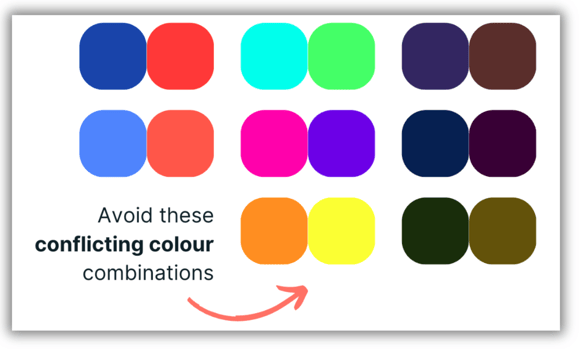
If you're looking to accommodate colourblind staff, these colour combinations are especially challenging for people with colour blindness:
- Green and red
- Green and brown
- Green and blue
- Green and grey
- Green and black
- Light green and yellow
- Blue and purple
- Blue and grey
Tip 3: Choose harmonious colours
Choosing colours that stand out easily from the background and show weight will make visualisations friendlier to all users, not just those affected by colourblindness. There's a reason that we so often see black text on a white background - black against white represents the perfect contrast! Having said that, it's understandable to want to choose more interesting colour combinations for your dashboards.
Here are a few classic colour combinations:

Here are a few tools that you might find helpful to generate harmonious colours:
Ready to learn more?
If you're not yet an Intellischool subscriber, and you're
interested to learn more about our dashboards, including options for customisation and white-labelling, we'd love to chat.
Get in touch with us here.
Sources: